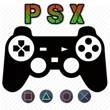The Go PSX Emulator is a powerful and user-friendly PlayStation 1 (PSOne) emulator designed for Android devices. It allows gamers to relive classic PSX titles in high definition with enhanced features, delivering an authentic retro gaming experience on the go.
Whether you're a fan of Final Fantasy VII, Metal Gear Solid, or Crash Bandicoot, this emulator brings back nostalgic memories while offering modern conveniences like save states, cheat codes, and controller support.
Key Features of Go PSX Emulator
1. Game Compatibility & Supported File Formats
The emulator supports a wide range of PlayStation game file formats, including:
-
.bin
-
.mdf
-
.pbp
-
.toc
-
.cbn
-
.m3u
-
.iso
-
.img
-
.cue
-
.zip
-
.7z
Note: Some games come in .ecm format, which is not supported by this emulator.
2. Performance & Device Support
-
The emulator runs smoothly on most modern Android devices.
-
Performance depends on your device's hardware-high-end phones like the Galaxy S7 Edge and newer models provide the best experience.
-
Some games may not run at full speed on weaker devices.
3. Input Options
-
Virtual On-Screen Keypad - Touch controls for easy gameplay.
-
Gamepad Support - Connect a Bluetooth or USB controller for a console-like experience.
4. Sound Quality
-
High-quality audio emulation for an immersive gaming experience.
5. Save & Load Features
-
Save States - Save your progress at any point (up to 16 slots).
-
Auto-Save & Auto-Load - Automatically saves when closing the app and loads when reopening.
-
Play Screen Snapshot - Visual previews of saved states.
6. Cheat Codes
Supports popular cheat formats:
-
PAR (Pro Action Replay)
-
GameShark
7. Additional Features
-
Fast Forward (0.25x to 16x speed) - Speed up slow sections or grinding.
-
Rewind - Undo mistakes by rewinding gameplay.
How to Use Go PSX Emulator
Step 1: Obtain Game ROMs
-
The emulator does not include games.
-
You must dump your own legally owned PSX games into .ISO or other supported formats.
Step 2: Transfer Games to Your Device
-
Place game files in your SD card or USB storage.
Step 3: Load and Play
-
Open the emulator.
-
Browse and select your game file.
-
Configure controls, graphics, and audio settings as needed.
-
Start playing!
List of Popular Compatible Games
While performance varies by device, many classic PSX games work well, including:
-
Gran Turismo 2
-
Final Fantasy VII
-
Tekken 3
-
Crash Bandicoot: Warped
-
Metal Gear Solid
-
Tomb Raider III
-
Resident Evil 2
-
Driver 2
-
Dino Crisis
-
Crash Team Racing (CTR)
-
WWF War Zone
-
Spider-Man
Conclusion
The Go PSX Emulator is one of the best ways to enjoy PlayStation 1 games on Android. With its extensive features-including save states, cheat codes, fast-forwarding, and controller support-it delivers a smooth and customizable retro gaming experience.