The DJI Fly app interface was designed to be simplified and ultra-intuitive. Compatible for DJI Mini 3, DJI Mavic 3 Classic, DJI Avata, DJI Mini 3 Pro, DJI Mavic 3, DJI Mini SE, DJI Air 2S, DJI FPV, DJI Mini 2, Mavic Air 2, Mavic Mini.
About Dji Fly
Dji Fly APK - The DJI Fly app is meant to help pilots control their drones more easily.
(DJI Fly works with the DJI Mini 2, Mavic Air 2, and Mavic Mini models of drones.)
This well-known drone maker has an official piece of software called DJI Fly that lets its customers take photos from the air in a wide range of places. The app has an easy-to-use interface that lets you see what you are filming in real time. It also has an editor that lets you make the most of your movies.
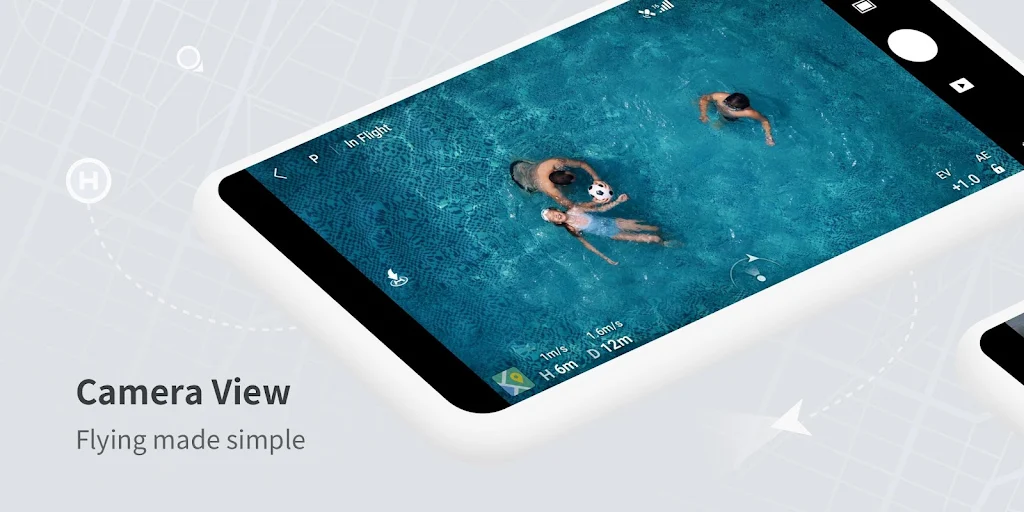
One of the most important things about this programme is that it clearly describes all of its features. So, you can quickly find the settings you want to use, and nothing can take your attention away from your main goal, which is to fly your drone in a safe and efficient way. It even comes with a few tutorials that will teach you how to use your drone on your own so you can get the most out of it.
Once you're happy with what you've recorded, it's easy to get the most out of each recording without any extra tools. You just need to open the editor and start making changes to each clip in a natural way. It's also important to know that there are many filters you can use to make your work look like it was made or filmed by a professional.
Using DJI Fly, you can easily fly your DJI drone and see the video you are taking on your Android device at the same time. In addition, the built-in editor saves you time during the production process.
What are some of the benefits of using DJI Fly?
- A large camera view and an easy-to-use user interface.
- Tutorials for flying that are easy to understand and will help you get started.
- Fly Spots and GEO zones in the area can now be found through a search function.
- A powerful editor platform with tools and templates that make it easy to edit and share work quickly.

Features of the DJI Fly App
Overall, the DJI Fly app is designed to optimize your experience with your drone. All the controls are simple and intuitive, and you can use them to do almost anything with your DJI drone. Below, we will discuss the four main features in more detail and highlight what they allow you to do.
Flight Status
In addition to actually flying your drone, the DJI Fly app allows you to access a variety of features related to your drone’s flight status. Within the Flight Status screen, you can see how strong of a signal your drone currently has, as well as how much battery power remains.
You can also use this menu to change flight modes and see the current altitude of your drone or its distance from your current location. All of these features allow you to fly your drone more safely and avoid problems in the air.
Camera Settings
Recording aerial footage is one of the most popular features of DJI drones. Within the Camera Settings menu of the DJI Fly app, you can easily change your camera’s parameters, switch between different shooting modes, or adjust your angle to get the best shot possible at a moment’s notice.
Editing Suite
The built-in Editing Suite is what really takes the DJI Fly app to the next level. You can easily edit all your recorded footage within the Editing Suite, then export the final product to share with friends or keep for personal use.
The Editing Suite features a range of music options and special effects to make your recordings pop, as well as a user-friendly timeline that lets you clip your footage precisely. You can even switch between portrait and landscape orientation to meet your professional or personal needs.
SkyPixel
SkyPixel is a social media platform for drone users, and access is integrated into the DJI Fly app. Users can share different aerial photos and videos and tag the location, allowing you to discover the best flight spots in your area or simply admire others’ handiwork.
![Dji Fly [v1.9.5] APK Dji Fly [v1.9.5] APK](/logo/dji-fly-apk.webp)







