Download the Utility Now to Experience İddaa Enjoyment with Nesine.com.
To install our Nesine.com Android application on your device, you can download Nesine.com Download Assistant and install it.
Install our application on your device safely by following the instructions step by step. Enjoy your bet with the best performance experience at Nesine.com.
Download from mobile
You can also quickly download the application suitable for you by accessing nesine.com/indir from the browser on your phone.

Which Devices Have Nesine Applications?
Adopting the principle of always providing the best service to its members, Nesine.com; iPhone, Android (device compatible in the Samsung Galaxy Store and Huawei AppGallery stores) applications, as well as the "device compatible website (www.nesine.com)", which allows them to bet from mobile devices, also serves all its members.
How to Download Nesine Android?
You can download our Nesine.com android application, where you can play İddaa, Spor Toto and Games of Chance, by typing "www.nesine.com/apps/android" on your phone browser. You can download our application in the Samsung Galaxy Store directly to your Samsung mobile device, and you can download our application in the Huawei App Gallery store directly to your Huawei mobile device. You cannot run the application on your personal computers, but you can save the application to your computer by clicking on the "www.nesine.com/apps/android" link and install it by transferring it to your phone.
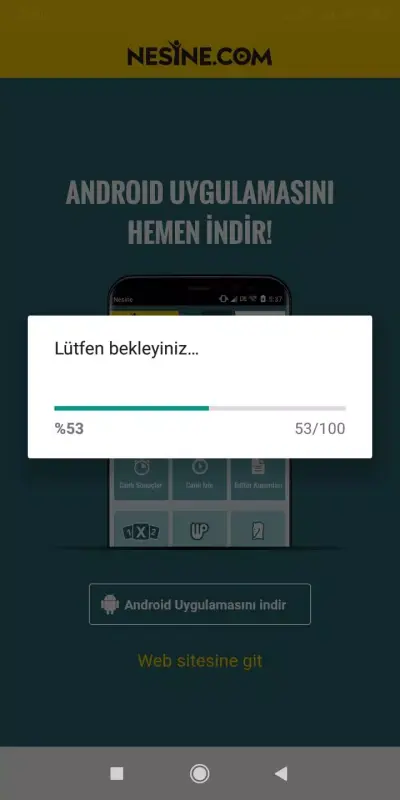
How to Download iOS for What?
You can download our Nesine.com iOS application, where you can play İddaa, Spor Toto and Games of Chance, directly to your phone by searching for the word "nesine" from the App Store on your iPhone. You can also download the Nesine.com application from the App Store to your iPhone via iTunes. Apple does not allow new app updates or installations for versions below iOS 10.0. For this reason, our application; iPhone requires iOS 10.0 or later, compatible with iPod touch.








