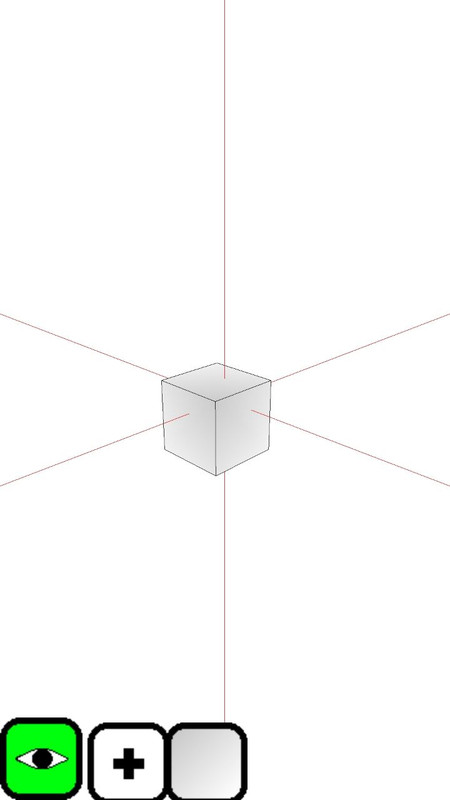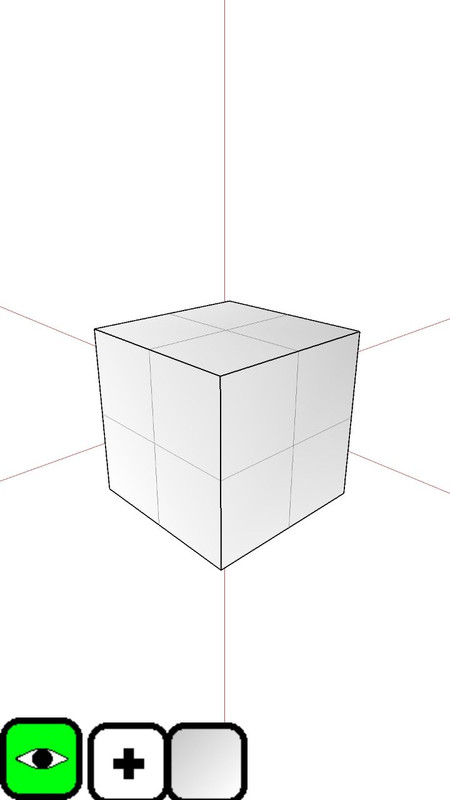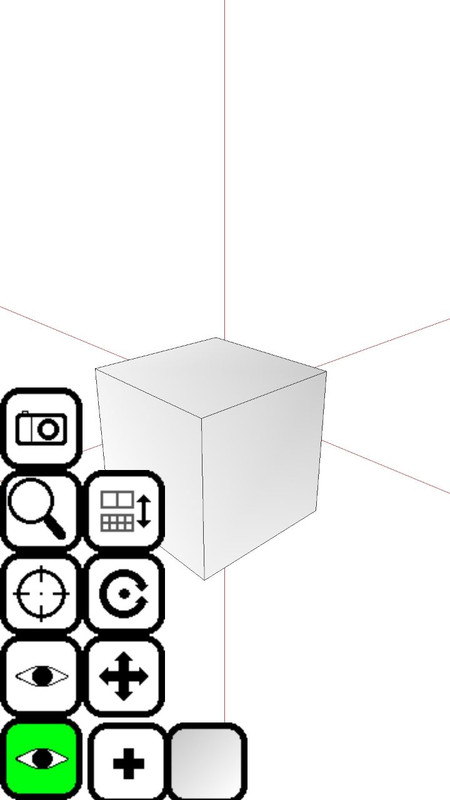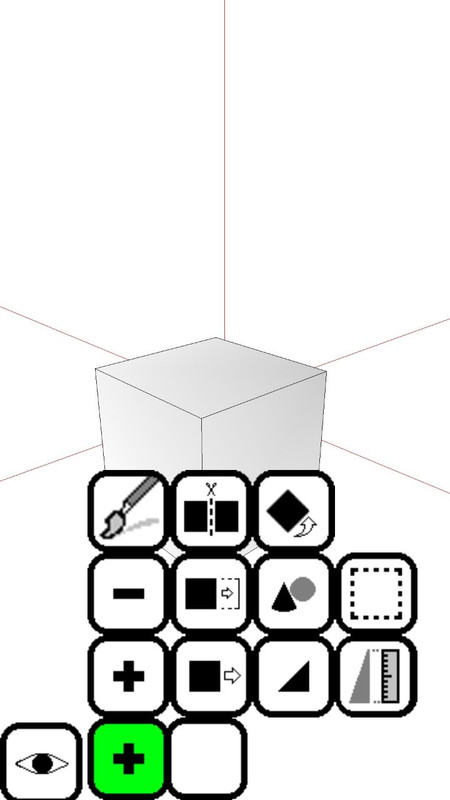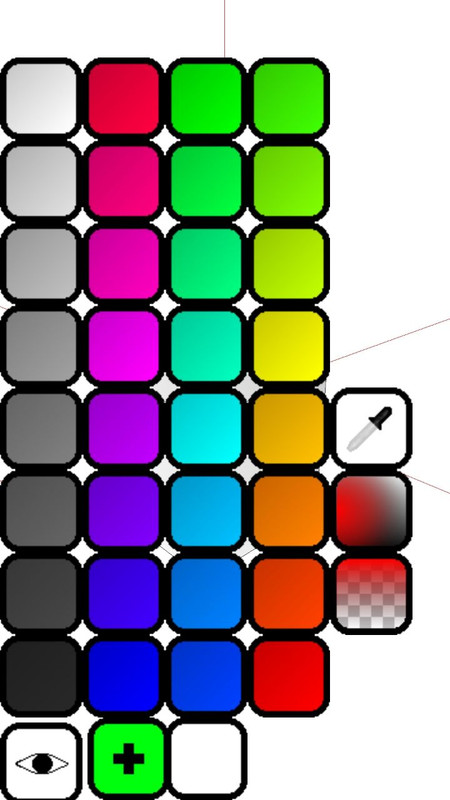Qubism 3D modeling allows you to design and construct basic 3D models using your touchscreen device. It accomplishes this with virtual building blocks called 'qubes' that can be added, removed, positioned, elongated, angled, formed, turned and shaded with just a few taps.
About Qubism APK
Qubism lets you design and build simple 3D models using your touch-screen device. It does this with digital construction blocks called 'qubes' that can be added, deleted, moved, stretched, sloped, shaped, rotated, and colored with a couple touches.
Qubism has been designed from scratch with a dedication to touch, operation, and performance. Focus on and zoom in on areas that need work at higher precision, and Qubism will accommodate.
Work is ongoing and takes a fair bit of my free time, but constructive feedback is welcome. Please email me if you experience any problems.
Exporting and saving images and models:
Select the 'camera' tool from the leftmost menu and select the file type from the rightmost (tick) menu.
- PNG: Show off your model to your friends; it should work with any social and photo apps installed.
- JSON: Share your model with other Android devices running Qubism via email with this option.
- DAE: Export your model in Collada format to develop it further with tools like Blender or Sketchup.
Tips:
All tools available in the menu only need a single touch to operate, but the following shortcuts can speed things up:
- Cancel operation in progress: Tap the screen with a second finger while the first is still on the screen.
- Pan, zoom, and rotate: Use two fingers on the screen (e.g., pinch the screen).
- View: Place two fingers on the screen, then remove one.
- Focus: Place one finger on a qube and tap twice quickly with a second finger.